First, install another browser - I rarely use Internet Explorer on my computer unless it is required for the site I need to access.
Chrome - The browser created by Google. I really like how fast it responds and the fact that I can just type my search words in the address line if I don't know an address and it will automatically search and respond for me in one step.
Firefox - The best known alternative to the IE browser. Some pages work better in Firefox (FF) than in Chrome. If anything isn't working the way I expect I immediately try it in FF. (Some people also call this Mozilla since the official name is Mozilla Firefox but Mozilla is also responsible for other useful products besides FF.)
Next, a PDF reader and updating tool. Adobe is a memory and system hog. It runs very slow and uses way too many resources. Most documents and images are currently exchanged much easier using PDFs, though. I install different readers and also PDF printers so I can also create and edit PDFs not just view them.
CutePDF - A very simple PDF creator tool that installs as a printer. Anything you can use a print option on you just select this as the printer and it creates a PDF of the output. No paper. A PDF you can email, archive or save for reading later. Even better, add markups to it and pass on your notes about the output. A note on installing this - make sure you get both the CutePDF driver and the Ghostscript driver included in the instructions.
PDF-XChange viewer - A PDF viewer and editor in one. This tool becomes your default PDF viewer and it is much faster than the Adobe Reader free version. It also allows you to add notes, text and even stamps to a PDF. You make your changes and then print to a PDF using CutePDF above and you have a whole new version with your comments.
Nitro PDF - This one is a brand new product that is currently in Beta testing but it looks really good so far. It allows you to create, read and update PDFs with one tool. I have just started using this one but see the potential to be a great solution for all the PDF needs.
There are some other nice ones you may find more suited for your environment such as Foxit Reader, Primo PDF and PDFill. I just believe it is important to have at least one alternative reader as your default instead of Adobe.
Finally, I have a few additional tools that are handy to always have available that replace standard Windows functions.
FreeCalc - A different version of the calculator than the one that comes with Windows. The best part for me is the "tape" it creates so you can see what you have done. You don't have to just start over anymore!
File Shredder - A tool that permanently deletes files from your computer. Many people don't understand that just deleting a file from your computer does not actually erase it. It only removes your ability to get to it easily. The data is still sitting there on the hard drive until something cleans it up to use it again. This tool really deletes a file. It is completely removed from the system with no ability to recover it.
Filezilla - FTP client and server utilities for moving files between computers. It is a very powerful tool on both ends and allows you to create Site settings for different server connections.
PDF Creator - this tool is similar to CutePDF because it let's you create a PDF by printing to it just like any other printer. But, this tool has many more advanced tools that let you do things like merge separate PDF files into on largefile, encrypt the files, digitally sign the files and output different formats.
Paint.net - a image and photo editing application that supports layers, special effects, multiple undo and many other powerful editing options.
With these tools in place you are much more capable and productive without spending anything more than your time to install and get to know the applications. Some of them accept donations instead of license fees. If you find a tool very useful and use it regularly, think about making a donation. It cost money just to have the software published and available for you to download. Even if it is only a few dollars it matters.





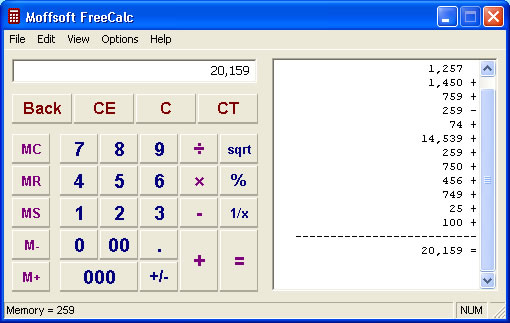

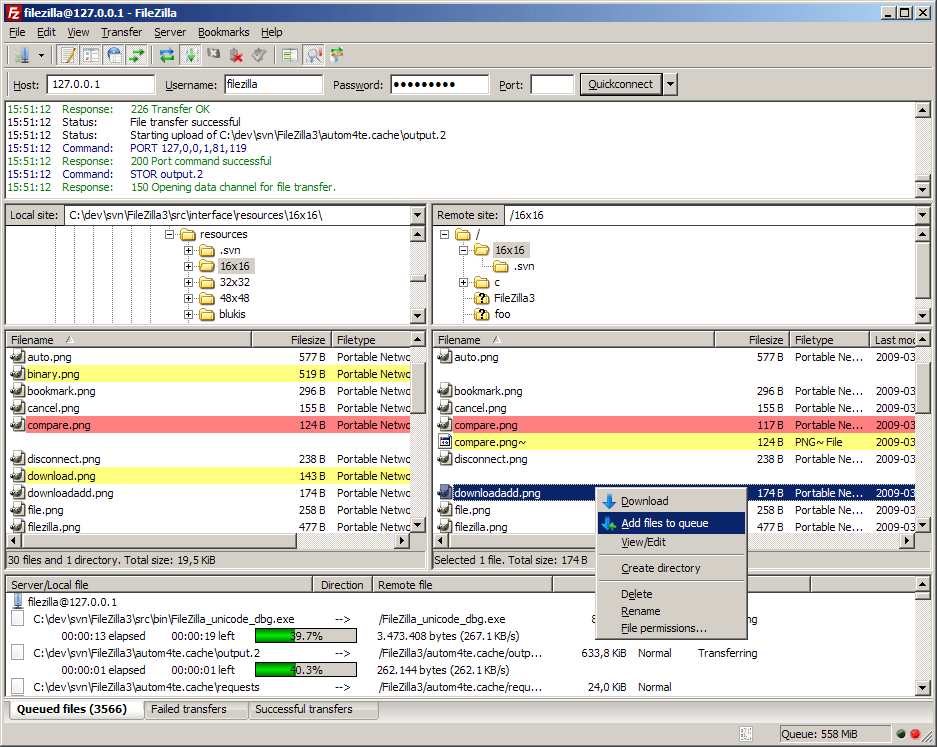


No comments:
Post a Comment